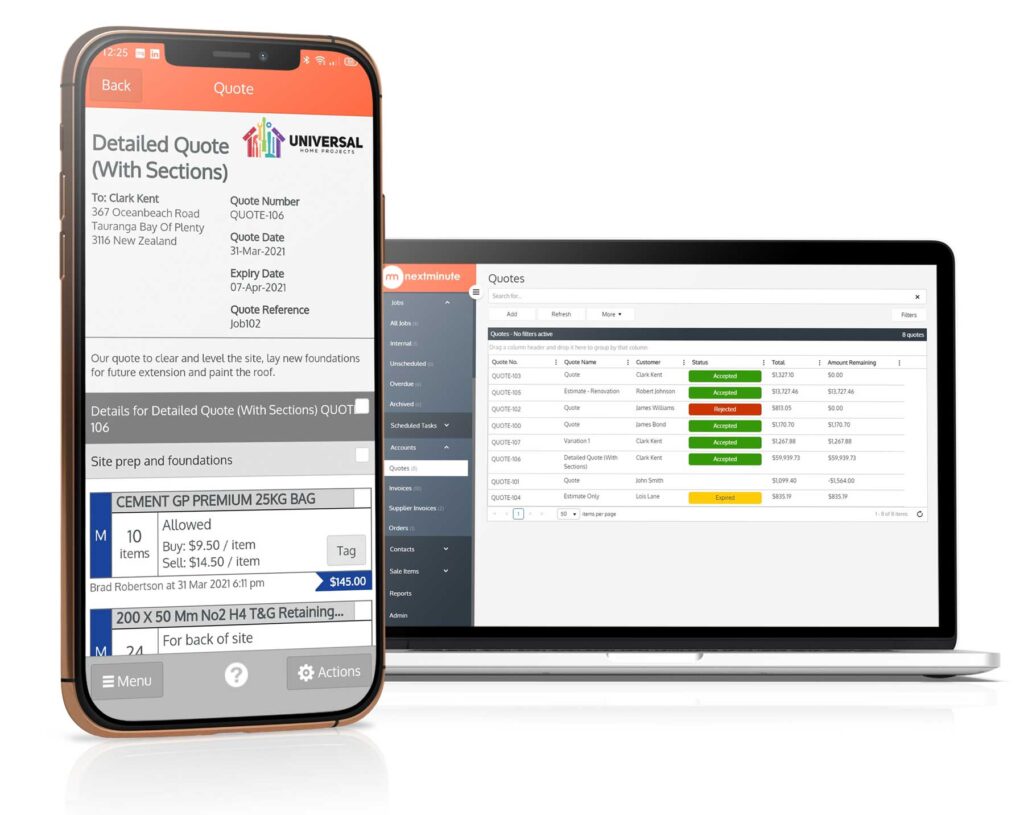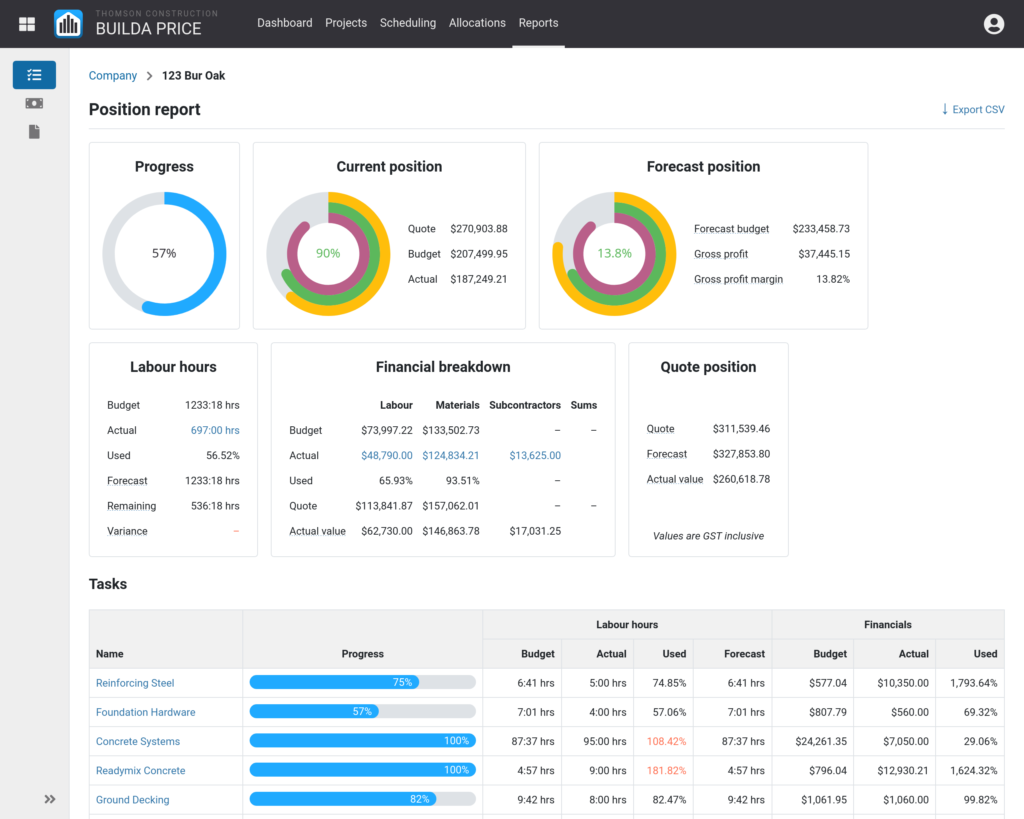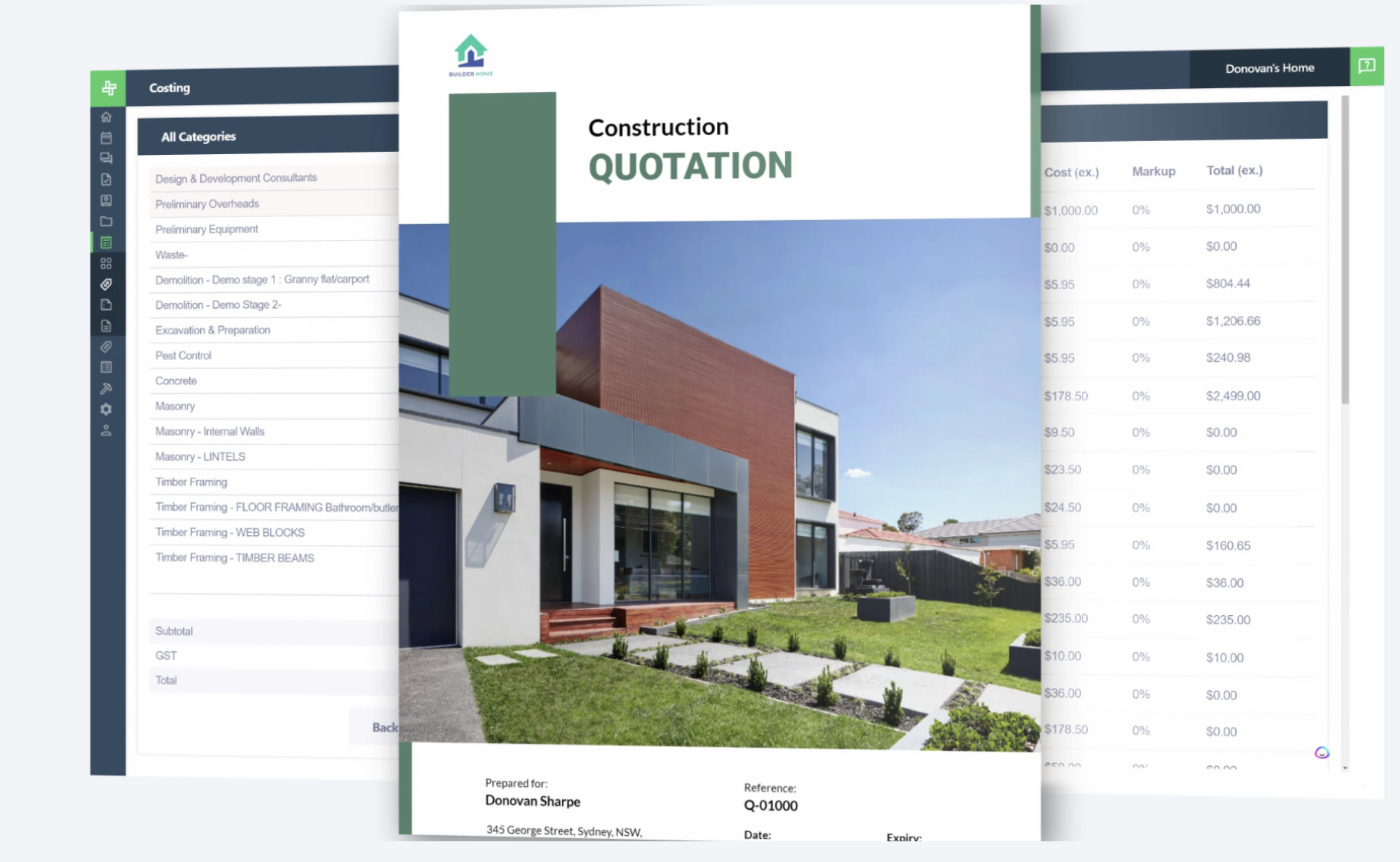Are you a builder looking for the best quoting software for your building and construction business?
Before we get into the variety of quoting software tools on the market, we have to explain that there’s a big difference between estimating and quoting software.
Estimating tools will help you:
- Break down the job or project that you’re quoting
- Get measurements and calculations
- Work out the value of the work you need to do
Quoting software will:
- Take these calculations and let you turn them into the actual quote that the client sees.
There’s a bit of a cross over in these two things but in this blog, we’ll be looking specifically at the Quoting software tools that are out there.
If you’d like to know more details about estimating tools and how they can be used with your technology systems then please check out our recent podcast with Matt Jones from the Site Shed where we go a bit deeper on this subject, and of course you can always reach out to us for a one on one discussion, but for now, let’s take a look at our options when it comes to quoting.
The right quoting software can help building and construction businesses secure more projects by simplifying the sales process and allowing for the fast creation and sending of polished quotes to clients.
A good quoting software will let you create your own custom-branded quotes, set allowances for labour, gear, and materials, and showcase it all in a polished layout that suits your client’s preferences. Plus, it can handle automatic follow-up emails and texts, maximising your opportunities to secure the project.
Once your client is ready to accept, they can easily approve your quote online with an e-signature and you can collect payment instantly using accounting software or payment integrations.
Sounds like something you need in your business? Let’s check out the best quoting software for builders.
- Best quoting for software for Builders in 2024
In no particular order, these are the top 6 quoting software options for Builders in 2024:
If you’re a plumber, electrician, landscaper, carpenter, roofer or fabricator looking for quoting software for your service based tradie business, click here to view our full list of Tradie quoting software options.
1. MyConstruct
MyConstruct is a construction management software created by a bunch of developers up on Queensland’s Sunshine Coast which helps builders and construction companies deliver quotes in minutes and can track your quotes from opportunity stage right through to your quote being accepted and turned into a project.
MyConstruct is one of the few systems that combines the “Estimating” function with the “Quoting” function meaning you can import a set of plans, do your take off and measurements to come up with your values then turn this into the quote that is sent off to the client. Built in messaging and lead management lets you communicate effectively with your team and track all client interactions.
MyConstruct keeps track of inventory items your business uses and it incorporates pricing information in your area and pricing agreements you make with suppliers, as well as an ability to create recipes for common combinations of items/labour. This combination of information lets you create accurate estimates and quotes anywhere you have access to the internet and a smartphone, tablet or computer.
MyConstruct’s estimating tools also help you request quotes from suppliers and subcontractors with the click or tap of a button. MyConstruct will automatically send out emails seeking quotes, saving you time that would otherwise be spent on manually writing emails and placing phone calls. Strong estimating tools also make it easy to send out purchase orders, letting you place an order in seconds.
Being a builder focussed system the quotes are structured using cost centres and work stages and an ability to allow for provisional sum and prime cost items that then flow into progress claiming, as well as an ability to manage variations once the project is underway. Full cost tracking built in with timesheets to track labour costs and supplier invoice/bills logging to cost centres so you can report on quoted/estimated vs actual costs.
MyConstruct Top Features:
- Very comprehensive features from takeoff and estimating right through to full project management
- Features a “Forecasting Estimate Price Rises” tool which makes managing price rises on materials much easier and efficient
- Very cost effective “per user per month” pricing
MyConstruct Considerations:
- Ideal for fixed price contract work but not really designed for cost plus style projects (But we know this is on the way!)
Find out if MyConstruct is right for your business.
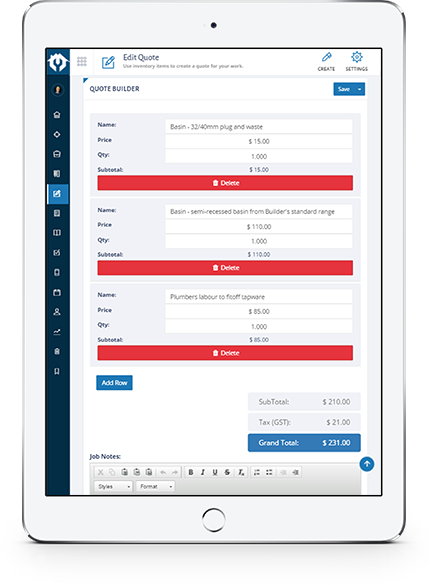
2. Nextminute
Nextminute job management software built by our mates across the ditch in NZ makes building professional quotes simple. It’s a bit different to the other “construction management systems” that are aimed at full-blown construction projects as it structures the jobs a little differently using simple Tasks and a Labour, Materials, Disbursements and Other breakdown. This means it can work for smaller maintenance/repair jobs right through to larger projects.
Customise your quotes with your branding, terms and conditions and billing information, provide a detailed outline of materials and labour. Add variable rates such as standard, reduced or after hours quickly via the template library and add disbursements for delivery or travel charges. If changes happen mid job, information can be quickly updated or changed as needed and sent to the client for approval.
One unique feature of Next Minute is the ability to add as many sections and subsections as you want. This is important for businesses that need to break things down into a lot of detail and descriptions and provides customisable formatting on how this is presented to the client.
Once created, send the digital quote to your client and they can approve instantly online. Once a quote has been accepted you can generate an invoice straight from the quote.
Allows the creation of “Quote Variations” but these are just grouped in with other quotes in the job and is not a “dedicated” variations function like seen in other systems. Allows the creation of a “part invoice” as a percentage of the total quoted value but it is not a true “progress claim” like seen in other systems.
Nextminute Top Features:
- Excellent integration to Xero and MYOB including a 2 way supplier invoice integration
- Ability to add as many sections and subsections as required
- Simple to use but very powerful and detailed
Nextminute Considerations:
- No integrations to any take-off systems
- Not a “dedicated” variations function like other systems
- Doesn’t create a true “progress claim” like other systems
Find out if Nextminute is right for your business.
3. Builda Price
Another offering from our Kiwi neighbours, Builda Price was originally created by a quantity surveyor back in 2005 as a dedicated job pricing system, so they have a real foundation in estimating and quoting. They’ve now added a bunch of project management functions to complement the job pricing so it’s now a fully featured construction management system with a deep integration to Xero, and a very unique built-in health and safety module.
Builda Price is not a take off system so it relies on the take off or QS being done elsewhere, but this can be imported in multiple different formats and layouts, or your estimate can be manually created. It features full version control for any updates or changes to your budgets/quotes and has fully customisable cost centre/work breakdown structures that can be templated to suit the way you run your projects with clearly defined categories for labour, material, subcontractors and sums allowances.
This budget/quote then forms the basis of how you track the actual costs for your projects with a full integration to Xero for supplier invoices and timesheet/payroll data. It features outstanding reporting on estimated vs actuals and visual dashboards right across all areas of the project.
Builda Price Top Features:
- Super detailed breakdown of cost categories and outstanding reporting
- Ideal for cost plus work and produces excellent client budget reports
- Built in Heath and Safety and site management module
- Automated supplier invoice processing with deep integration to Xero
Builda Price Considerations:
- No built in take off function so requires take off and quantities to be done elsewhere
- Still under development so lots of awesome new stuff yet to come
Find out if Builda Price is right for your business.
4. Wunderbuild
A reasonably new solution that’s being developed by a great team based in Victoria, Wunderbuild has some excellent tools to help create and manage your estimates and quotes. With a suite of “pre-construction” tools you can manage leads, create tenders and request pricing from trades and suppliers, import plans and complete your take off using price list items, then build out your estimate and present your quote to the client, including multiple estimations for different job options.
Once approved your estimate becomes the job budget and you can start tracking actual costs in fine detail along with a deep integration to Xero and MYOB for supplier bills and progress claims. It’s built to handle both fixed price contract work and cost plus work including proper progress claims and detailed cost plus claims.
The highly functional mobile app allows you to view and manage estimations while on site and create variations when they arise.
Wunderbuild Top Features:
- Built in take off for doing measurements and quantities
- Can handle both fixed price contract work as well as cost plus projects
Wunderbuild Considerations:
A very new system compared to others in the market and is still under development, this can mean a bit of change management is required as new components are rolled out .
5. Buildertrend
Buildertrend was one of the very first cloud based “construction management systems” aimed at the residential builder market and is developed by a huge team over in the United States. It has one of the most comprehensive lists of features including a bunch of tools aimed squarely at estimating and quoting.
It now has a built in take off function allowing you to import plans and do your measurements, then take those quantities and apply them to your catalogue items.
“Templates” let you build out a standard structure of cost categories and items to keep things consistent and efficient. “Bids” allows you to send requests to your suppliers and trades for pricing and keep a track of whos replied and who hasn’t.
Once you have all of your pricing you can build out your quote and turn it into the customer facing proposal which will keep a track of all communications and sales discussions. When your client chooses to go ahead with your proposal the estimate calculations form the project budget and let you track actuals as they happen.
Buildertrend Top Features:
- Built in take off for doing measurements and quantities
- Designed for collaboration with the client and all of your key stakeholders which makes it easy to keep all of the info and communication in one place. This can be a key sales tool and differentiator when speaking with a new prospect
Buildertrend Considerations:
- Great for fixed price contract projects but not really designed to handle cost plus work as it can’t create a detailed cost plus claim
- Coming out of the United States it has some very unique ways of doing things that don’t always match with the way we do it here
- Designed to have the client and subbies/trades all using the BuilderTrend app to acces project info and communicate, this works in theory but in practice is very dependent upon everyones level of tech savviness and interest. Be prepared to have to do some training to make sure everyone knows how to use it properly (or get some experts like TradiePad involved to help with this!)
- Not the best integration to Xero when compared to other systems
Find out if Buildertrend is right for your business.
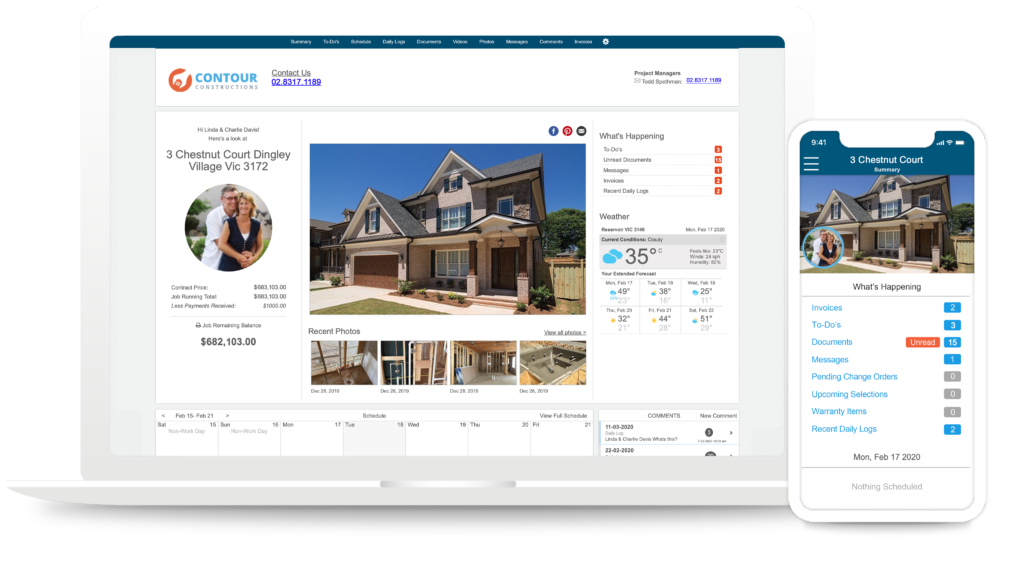
6. Buildxact
Another construction management software developed right here in Australia designed specifically for builders and trades doing large project work, Buildxact helps speed up estimates and quotes with digital bills of quantities, takeoffs and costing information structured using cost categories/cost centres. It allows you to measure and price your jobs using pdf plans and pull in current material pricing and information directly from your supplier’s price lists. “Request for Quote” lets you send the plans and scope to your suppliers and trades and have them submit their pricing ready for awarding and ordering.
Buildxact templates can be customised with your specifications, branding and PC/PS breakdowns. The integration with Deputy helps keep track of your employee rates and time spent per job. Quote to invoice is made easy with integrations to top accounting software like Xero and Quickbooks.
Buildxact Top Features:
- Automated email + text quote reminders with configurable messages and timing
- Client portal allows you to communicate with your client directly through the system rather than via email and allows them to view their proposals and project info online
Buildxact Considerations:
- No built in functionality to track timesheets/labour so a bit limited when it comes to reporting on estimated vs actual labour
- Great for fixed price contract projects but not really designed to handle cost plus work, there is a bit of a work around for this but it’s not ideal
Find out if Buildxact is right for your business.
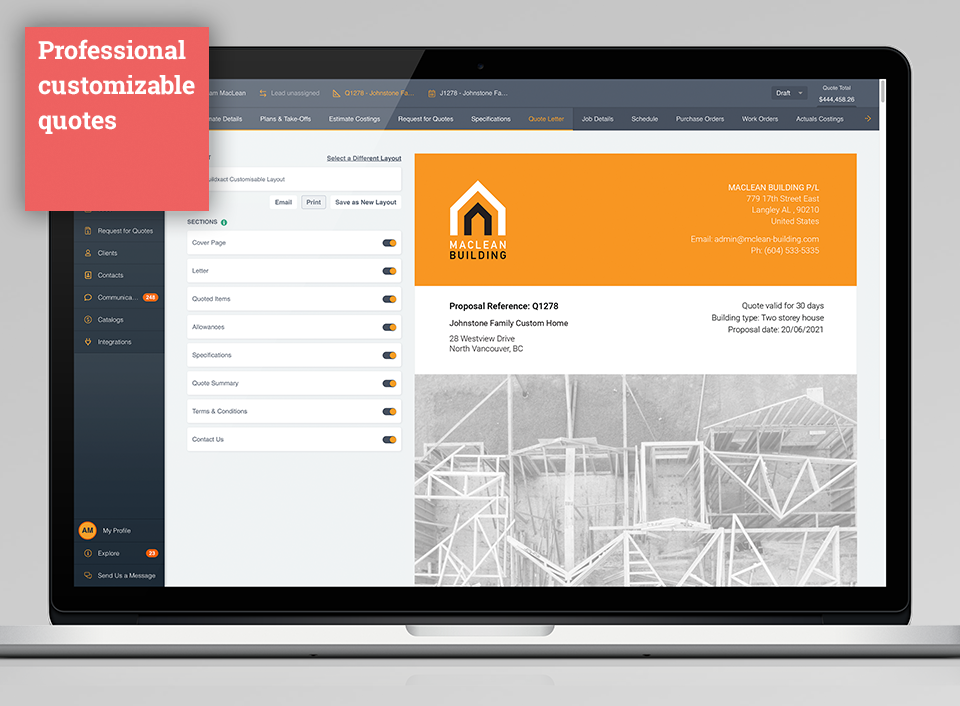
Good quoting software should help you to generate fast, precise quotes wherever you are. When choosing quoting software, make sure it seamlessly integrates with your accounting software and has the ability to integrate or upload supplier price lists. Templates and kits are also a real game-changer for knocking out fast quotes for similar or repeat jobs with just a few clicks.
Searching for quoting software for your building and construction business? Let’s chat!
TradiePad are the experts on software for builders.